Description
Excel based business query reporting
Get connected to your data anytime, anywhere, creating a safe and live link to any data source(s) without using ODBC. Cross query disparate data sources, instantly reconcile, and deliver results quickly to Excel or XML. With the easy-to-use report writing tool professional reports are only a click away.
DataLinks – Features
Get connected to your data anytime, anywhere, creating a safe and live link to any data source without using ODBC. Cross Database merge disparate data sources, instantly reconcile, and deliver results quickly to Excel or XML. With the easy to use report writing tool, professional reports are a click away.
DataLinks will support SQLServer, Oracle, DB2, Access, Excel, CSV and many more.
Business Advantages
DataLinks brings your data directly to your desktop. Reduce your wait time by empowering the business user to access disparate data sources from one common platform.
- Quickly Analyze Data.
- Reduce Aggregation Time
- Reduce IT Strain.
- Real Time Data Access.
- Easily Publish & Share Data
Technical Advantages
DataLinks was built around the concept of a safe and easy query environment. Unleash Excel by utilizing the following.
- Quickly Analyze Data.
- Reduce Aggregation Time.
- Reduce IT Strain.
- Real Time Data Access.
- Easily Publish & Share Data.
DataLinks – System Requirements
System Requirements
- 512MB RAM
- 50MB Storage (dependent upon data sizes)
- Pentium 300Mhz or faster
Supported Platforms
- WinNT family OS
- Excel 2000 or above (if data interface is desired)
- .Net 1.1 Framework

Reviews
There are no reviews yet.