Description
Custom column for recording users? discussion when the item is edited. The SharePoint discussion thread can be listed in chronological order with discussion contents and participants? names.
Track and share ideas with your team and stay on top with discussions, comments and brainstorming with SharePoint Discussion Column.
Unlike SharePoint’s “Multiple lines of text” column, Discussion Column can append or record changes such as discussions, comments or brainstorming among users in list item without the need to enable versioning, making it easier to share information, follow up on changes or get advice. It is possible to show all discussions in list view so that people can see details the moment they enter the list. You can also hide discussions from list view and check content via the “View Entries” link. End users have the flexibility to modify entries they previously submitted and also can delete their own entries when necessary; Administrator can delete all irrelevant and outdated entries from the Discussion column. As discussions snowballs, Discussion details including the names of participants, time of discussion (in chronological order) as well as the discussion content can be exported to an Excel file for later reference.
Key Features:
- Append changes to existing text without the need to enable versioning
- Display all discussions in list view
- Link to discussions via the View Entries hyperlink
- Display posts in chronological order
- Edit or delete a discussion entry
- Export discussion column content to an Excel file
- Auto filter out empty records in discussion history in the SharePoint 2007 environment

Reviews
There are no reviews yet.